This is a free application for Nikon's photo sharing service, "NIKON IMAGE SPACE." This service brings your photos even closer to you and increases your enjoyment of the pictures you've taken. The app is the result of persistent sophistication of three simple functions--reviewing, organizing and sharing. It delivers greater convenience, more comfort and enhanced smartness to the photo lives of all photo lovers.
[New Features]
- A flat design and simple operations that improve photos
The design and the user interface have been revamped so that users can better enjoy viewing photos than ever before. A flat design and intuitive operations have been introduced to improve photos.
- Three views make it easier to browse and search your photos
The software provides three different types of thumbnail views to help you find your favorites while comfortably viewing photos.
- Grid View: Allows you to view all stored photos at a glance. Recommended when browsing many photos at one time.
- Flow View: Just flick up or down to view photos as if they were flowing. Good for viewing photos sequentially.
- Map View: The locations where the photos were taken are indicated on a map together with the photos. It is helpful for browsing your photos by places where the photos were taken.
- Photos and albums, and the people they've been shared with are now clear at a glance.
The app now displays whom each photo or album has been shared with. It is also easy to cancel sharing.
- Photos in a smart device are accessible without signup
You can now instantly view photos stored on a smart device without signing up or logging in to "NIKON IMAGE SPACE."
- On a tablet, two photos are displayed side by side for comparison
The app now takes advantage of the tablet screen size and displays two photos side-by-side for comparison. It helps you choose the best photo from among continuous shooting results.
[Main Features]
- View
- Both photos uploaded to "NIKON IMAGE SPACE" and those stored on the device may be viewed.
- Switch between the three views to enjoy viewing photos in a form suited to your preferences.
- Photos can be viewed by sorting them, for example, by shooting date or camera model.
- Management
- Photos can be rearranged into an easy-to-understand organization with the use of albums and boxes.
- Photos can be rearranged simply by performing drag-and-drop operations of their thumbnails.
- The background processing feature allows the app to be operated while the upload or download process is underway.
- Sharing
- The photos you want shared can be shared with the intended people by sending a URL.
- The app allows you to post photos on Facebook or Twitter.
[Other]
- Access to all functions requires a signup with "NIKON IMAGE SPACE." Signup is free of change.
Supported OS:
Android 4.0 and later
Remarks:
- Android and Google Play are trademarks or registered trademarks of Google Inc.
- Other names of products are trademarks or registered trademarks of their respective companies.
What's New
v4.1.0
- The app has been optimized for tablets.
v4.0.2
- Bug fixed.
v4.0.1
- Bug fixed.
v4.0.0
- Three views make it easier to browse and search your photos
- Photos and albums, and the people they've been shared with are now clear at a glance.
- Photos in a smart device are accessible without signup

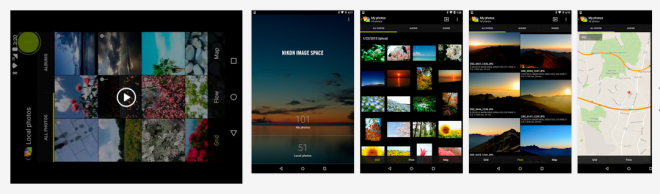
No comments:
Post a Comment